メール(Outlook, Gmail, Outlook.com) の添付ファイルを無人で自動的に印刷する方法について教えてください。
Q. FAXをインターネットFAX(eFAX)に置き換えました。 実作業をしながらなので常時パソコンの前にいてメールをチェックし印刷することができません。 メールの添付ファイルを無人で自動印刷する方法について教えてください。
A. 「クラウド対応自動印刷」でメール(Outlook, Gmail, Outlook.com) の添付ファイルを自動的に印刷する方法はいくつかあります。
いずれも他のツール*と連携し自動印刷します。 詳しくは 「設定サンプル」のリンクを参照してください。
| メールクライアント | クラウドサービス | 特徴 | 設定サンプル |
|---|---|---|---|
| Gmail | GAS (Google Apps Script)*1 | GASは無料。ファイルをパソコン版 Google Drive に自動保存する。 | https://caprint.bear.co.jp/gmail-temp-gdrive/ |
| Gmail | ”GASラボ”作成販売の「Gmail添付ファイル自動保存ツール」を利用する | ”GASラボ”作成のツールでノーコードで使用できる。買い切りで安価(500円) | https://caprint.bear.co.jp/gmail-google-drive-save-tool |
| Gmail | Power Automate*2 | Power Automate は有料。テンプレートで簡単に設定し利用できる。ファイルをOne Drive に保存する。 | https://caprint.bear.co.jp/gmail-print-2/ |
| Gmail | Power Automate Desktop (PAD)*3 | PADは無料。ファイルをローカルフォルダーに保存する。 | https://caprint.bear.co.jp/gmail-print/ |
| MS Office Outlook | Power Automate Desktop (PAD)*3 | PADは無料。ファイルをローカルフォルダー に保存する。 | https://caprint.bear.co.jp/power-automate-desktop/ |
| MS Outlook.com | Power Automate*2 | Power Automate は有料。テンプレートで簡単に利用できる。ファイルを OneDrive に保存する。 | https://caprint.bear.co.jp/outlook-com/ |
【参考】
*1 GAS (Google Apps Script) : https://workspace.google.co.jp/intl/ja/products/apps-script/
*2 Power Automate : https://powerautomate.microsoft.com/ja-jp/
*3 Power Automate Desktop (PAD) : https://powerautomate.microsoft.com/ja-jp/robotic-process-automation/
* GASラボ 「Google Apps Script(GAS)」で開発された自動化ツール・AIツールをメインに、100以上のツールを取り揃えています。
* 【FAX業務自動化】無くしたいけど無くせいなら効率化の方法を考えるしかない。